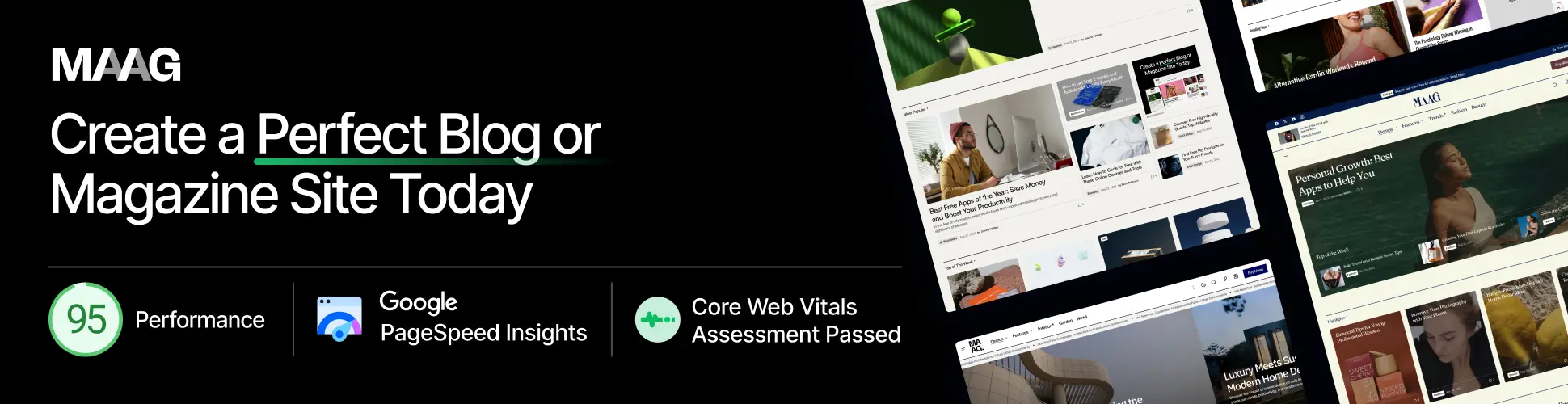Portrait photography has come a long way from the days where everyone needed to be smiling directly into the camera, as a flash bulb popped.And in fact, following on from an era where social media sites offered very curated, sometimes heavily filtered snapshots of our lives, more natural, candid images that really show off our personalities and experiences are now very much on trend. Think authentic photos of genuine moments where no-one is really paying attention to the camera. Instead they’re focused on enjoying what’s happening and the people they are with. For example, friends around a table enjoying a drink and a chat. Families engaged in a favourite activity. Photos that look like a glimpse into someone’s normal every day. The best way to capture these in-the-moment shots? On a mobile: our ever-present, hand-held, do-everything device that has steadily taken over photography in the 26 years since the first camera phone appeared. Samsung’s newest device, the Galaxy S25 FE offers a wealth of photography-first features, from multiple cameras, lenses and wide angle settings, to in-built AI technology that will help you take the best possible pictures, then easily edit them afterwards. And as a photographer who runs masterclasses in mobile photography I couldn’t wait to try it out. Photography that’s funUsing Samsung’s Generative Edit and Sketch to Image you can have fun with images (Kirsty Hamilton)The phone itself is slim and lightweight, which makes it so much easier to hold steady, for clear, crisp, blur-free images, and take discreet, candid snaps. Of course, we all have friends, family members and even pets who love performing for the camera. But for those who are a bit more reluctant to step into the frame, the Galaxy S25 FE offers a whole host of easy-to-use, fun AI features that will have even the most camera-shy feeling completely confident and ready for their close-up.Samsung’s Drawing Assist function is a prime example and was an absolute hit with my kids, transforming our Sunday afternoon walk from a litany of moaning and dragging feet into a fun-filled adventure involving a lucky escape from the shark that apparently now lives in the park pond, and flying through the air with some giant balloons.And all it took was a few simple, if strategically positioned snaps and some quick sketches using the Sketch to Image* function when editing the photo. This works best when you have some space in the frame around your subjects so you can easily draw what you want to add. In the shark image, for example, we needed enough water to the left of my kids for the shark to emerge from.In the photo where the children are flying with the balloons, I needed them to be high up against the sky, and I also wanted the trees visible to add some context to the story we were trying to tell. They’re on top of the boulders, but I had to crouch down on the ground to cut out the houses in the background. By using the Generative Edit** function I was then able to replace the boulders with trees and then used Sketch to Image to draw in some balloons to make it look like they were floating away.You don’t need to be an amazing artist for Sketch to Image to work well either, just enough line and shape for the app to recognise what you want to add into your image. The only limit here is your imagination and creativity. Involving the kids in some fun photography also meant that I got to capture some real, candid moments of them in the beautiful Autumn sunshine, with none of the usual complaints.Say farewell to photobombersGenerative Image can also be used to remove unwanted elements from shots, such as these weedkiller bottles (Kirsty Hamilton)While playing around with reality can be fun, the Galaxy S25FE’s other AI features can also be used to make more subtle adjustments to enhance your images.Just a few minutes of work with the Generative Edit function on a day out with a friend, helped me erase two unwanted photobombers from a photo (in which she perfectly co-ordinated with the graffitied heart wall in Borough Market). While removing some distracting weedkiller from the table where my cat was basking in the sunshine ensured the perfect pic where I can really appreciate him in all his fluffy glory.Shooting at night Aside from fun and helpful editing functions, the phone’s AI technology is also running in the background to give your photos a boost, whatever and whenever you are capturing them.This is great when you’re shooting challenging lighting conditions, for example at night. Dark, grainy and blurred photos are a thing of the past, with Samsung’s Nightography feature. Tapping the yellow moon icon that appears in dim lighting will enable this clever function which captures multiple images and then uses AI to blend them together to create one sharper, brighter image. This can take a few seconds, so you’ll need to keep very still when using this feature – if you can, brace your arms on a table and hold the phone with two hands to keep the camera as steady as possible. It also helps if your subject is still, so this is more for capturing adults and older kids than snapping a restless pet or fast-moving child. Photo boosting brilliance built-inWith a variety of crop options, the Galaxy S25 FE’s selfie camera is versatile and flattering (Kirsty Hamilton)For these trickier subjects, from youngsters to four-legged friends, the excellent autofocus on the device makes for pin-sharp portraits rendered in high definition. And if you couple that with the outstanding Samsung colour profile you get beautifully saturated, nicely contrasted images which really pop. All the colours are beautifully rendered and all skin tones (and fur tones) are true to life. No filters are needed here.And this is not just true of portraits you take of other people. The 12 MP camera lens on the front of the phone makes for gorgeously rendered, high resolution selfies with a variety of crop options, so you can find the perfect angle or image composition.Taking a selfie at a 1:1 square crop, as well as the standard 3:4 crop option means you can easily include a friend or family member in your photo. And there’s a lovely little feature where you can get the lens to zoom out a little by tapping the ‘two person’ icon to provide a little extra space.The 9:16 crop option means you can opt for a more flattering, longer and thinner photo while the full frame cop allows you a more zoomed-in selfie.And if you want to take your selfies to another level, the option to add a little skin toning and smoothing effect and iron out any wrinkles (or in my case remove evidence of a sleepless night) is one of the additional features that makes the selfie camera stand out!Super-fast charging The excellent battery life means you don’t need to worry about it lasting, even after a few hours of photo fun. And when your battery does run down, lightning fast charging will see you back at 60 per cent in just 30 minutes, so you don’t have to wait long until you are good to go again. Overall, whether it is taking vibrant portraits of yourself or capturing creative, candid images of the people (and pets) in your lives, making memories you’ll want to share is easy and fun with the Galaxy S25 FE.To find out more about the Samsung Galaxy S25 FE visit Samsung*Samsung account login and network connection may be required for certain AI features.**Samsung account login is required. Requires network connection.
Source link
Perfect portraits: from group shots to selfies and candid snaps, how to capture your loved ones in style on your phone
-(1).jpeg?trim=166,0,167,0&width=1200&height=800&crop=1200:800&w=527&resize=527,0&ssl=1)
-(1).jpeg?trim=166,0,167,0&width=1200&height=800&crop=1200:800&w=1044&resize=1044,0&ssl=1)